The most used gadget I am into is my phone. It’s the first thing I’m reaching with my hand the moment I wake up in the morning and the last thing I focus on before bed. The magic that lies behind my phone are the apps which build its visual experience, and the backbone of my excessive usage habit.
There are millions of apps available online for every kind of need. Be it learning, photos, cooking, productivity, entertainment, games or anything. Well honestly, I don’t consider myself as a mobile app nomad. I just explore apps that I need for some time then I will install, test, and uninstall them until I find ones that will catch my interest and help me make the real thing.
In this blog, listed are the 12 indispensable apps I scavenged and used for a long time. Although these days we were spoiled by the enormous selection of apps and updated services. The following apps in my phone were the apps I am stuck with, which I find useful and still fill my phone with its endless potential.
I omitted the core apps that I used to check every minute or two because they aren’t surprising like Facebook, Twitter, Instagram, YouTube and other apps that you might probably be using as well.
On my iPhone’s home screen, I categorized the folders with specific apps within (Utility, Social Media & Entertainment, Finance and Extras). And the folder-free apps are the ones handful. These are PhotoMath, Apple Books, GCash, Notes, iOS Mail, Pinterest, Lumosity, Merriam-Webster Dictionary, Grammarly Keyboard, Microsoft Office Lens, Remote Mouse, and Canva.
#1 PhotoMath
Capturing any easy and complex printed or handwritten mathematical problems using the camera of your phone, Photomath will read and solve it. Photomath is always available, it is FREE and works without WI-FI or data. Available for download at Apple Store and Google Play Store.
#2 Apple Books
Formerly known as iBooks, Apple Books update has provided cool read for everyone, be it on any genre available on Bookstore and Audiobook Store. It also added different features (Reading Now, Want to Read, Library, Auto-Night Mode). Books can be customized (color, text, screen mode) and bookmarked. Downloaded PDF files can also be viewed here.
#3 GCash
From the moment I started to use this app, I have gone cashless as it provides more services and convenience. To use this, you just need to sign up and key-in personal details and get verified to fully enjoy the use (Cash In, Send Money, Buy Load, Bank Transfer, Shop Online, Pay QR, Bills Payment, and Invest). Click here to know how to get verified.
#4 Apple Notes
It’s easy to create a new note and jot down details in just a tap with Apple Notes. Two of my favorite features of this app, it can scan paper documents as it has built-in document scanner and also it has security, you can apply password or fingerprint for your personal data. It can also add attachments like images from the gallery, documents and maps. You can freely format, customize, draw, add list, and pin the created note.
#5 Mail
What I like about this app is that I can access all my email in one place, from iCloud, Gmail, Outlook, and Yahoo. Some highlights I enjoy using are the text formatting tools (font style, size and color) in the Format Bar, and attaching of files, images, scanning documents, and drawing. It also uses Mail Drop to send large attachments from any account through your iCloud.
#6 Pinterest
This app I can say consumes the large portion of my phone habit pie graph. It’s just that I can’t help myself from the non-stop scrolling and feed me with photos with inspirational ideas to start with. There are over 100 billion ideas to explore for every thought which may itch everyone’s trend, interest and everything. You just have to save and share pins.
#7 Lumosity
I use this app every day, on my way to work. It focuses on core cognitive and neuropsychological skills training, it is a fun and interactive way to train my brain. It is a science-based game app designed to test and exercise memory, logic, attention, speed, and math problem-solving. After you download this, it will begin with a free 10-minute Fit Test to set your baseline scores and see how you compare with others same your age.
#8 Merriam-Webster Dictionary

An app I call ‘legend’ in my phone, it is the best app for English language reference, education, and vocabulary building. Aside from that they included quizzes, word games, voice search, corrective pronunciations, sample sentences, and word of the day which added a fun interaction with this app. You’ll have complete access to thousands of definitions whether you’re online or not.
#9 Grammarly Keyboard

Grammarly’s Mobile Keyboard is an editor I use with hundreds of checks and features as it helps me to construct, enhance vocabulary and type with ease. Whether I’m sending SMS, email, and even Facebook or Twitter post. It is a grammar, contextual spelling, and punctuation checker. It also provides explanation for every detected error.
#10 Microsoft Office Lens

Office Lens is a scanner which can enhance and convert images of notes from your notebook, whiteboard or already printed stuffs to an editable Word (.docx) and PowerPoint (.pptx) files, it can also be generated to PDF (.pdf) files.
#11 Remote Mouse

This is a triple threat app, as it can turn your phone into a remote control for your computer. It can simulate the functions of a wireless mouse, keyboard and touch pad. Remote mouse also provides a variety of specialty control panels, such as Media Remote, Application Switcher and Web Browsing Remote, which helps you perform specific operations quickly.
#12 Canva

When I need quick edit for my IG story, blog, academic, and personal graphic design, I usually use this app anytime, anywhere. There are ready-made template and ready-to-use design. Canva really comes in handy. For Canva Tutorial For Beginners click here.
Your apps might be way different from mine, but these are the 12 indispensable applications I consider my must-have apps. Now that you’re fully aware of what I use, now it’s your turn to share.
What are some apps you install on your phone you think is super unique and useful? Just let me know in the comments below, so I can also have a try.



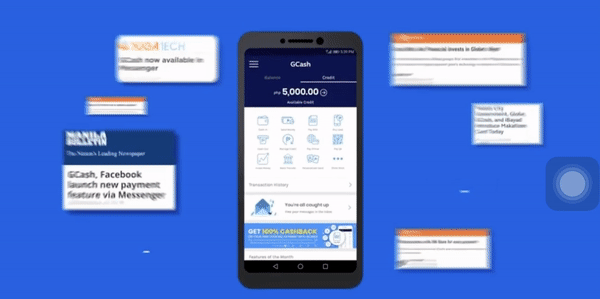
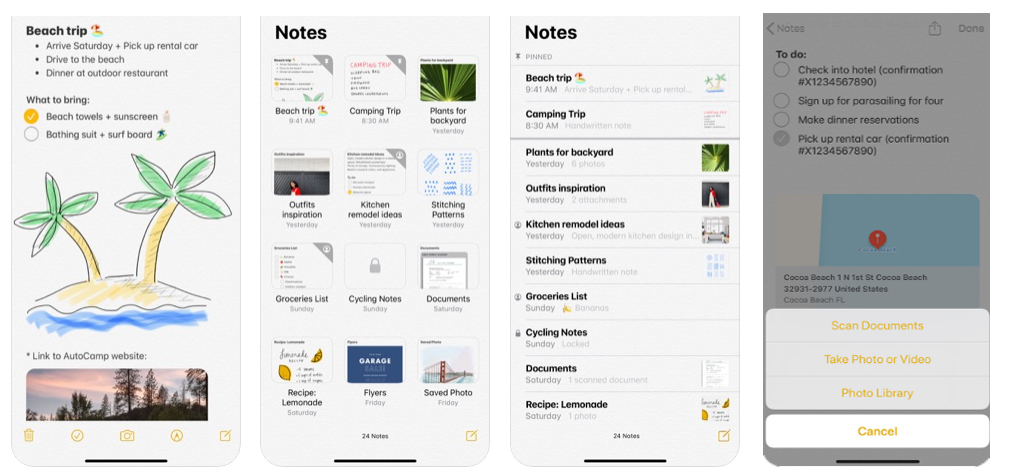



Where was PhotoMath when I was in high school? Haha! Looks like a great app. I also use Canva (just on the laptop though, not the app) and have heard of lumosity.
LikeLike
That #1 scares me, students will depend on the app.instead of studying hard but makes life easier though. Using paymaya than gcash due to me being a scam victim.
LikeLike
Excellent ideas here! So many useful apps. Thank you!
LikeLike
The remote mouse app is brilliant! Also love the concept of Microsoft Office Lens, as I frequently take pics of whiteboards at work. Thanks for sharing!
LikeLike
Interesting post. I use my phone far less than other people and have very few apps. I’ll check out some of those you’re introducing, though.
LikeLike
Wooww!!!! Really an interesting blog. It was very helpful.
LikeLike
Learning apps are awesome and I have Merriam-Webster Dictionary apps too! Great suggestions!
LikeLike
hi
True, phones are actually an extension of our personal self. I love the app Gcash , will it work in India as well? I love canva as well , it is so amazing
LikeLike
Yes! Canva is my favorite app! I use it in all of my social media posts
LikeLike
through the eyes of a millennial i must say 🙂 I love canva though I enjoy it most in laptop rather than from my phone, I suggest downloading “documents”, currently I have loads of saved playlist from my phone – I know apple have lots of restrictions anyway.
LikeLike
Nice list of helpful apps! I only use a few of them, so I’ll take a better look.
LikeLike
So many helpful apps. Thanks for sharing them. I use Canva and Pintersest on my phone
LikeLike
Wow! I am currently using Canva and Pinterest and love it. Thanks for your honest feedback!
Cheeia
LikeLike
I only have 4 from this list. I’m definitely adding more especially lumocity and photomath.
LikeLike
These are some useful apps we must have. I used those apps except the gcash app. It looks really convenient to use. Will definitely check this out.
LikeLike
I never knew of that Remote Mouse app, I think I would try this one, especially one my only existing mouse at home is acting up.
LikeLike
Thank you for sharing this post. This is very helpful for everybody especially these days. I am actually trying to declutter my phone apps. I have a lot!!! Anyway, I recently downloaded an app called notion and goodnotes are your familiar of those?
LikeLike
My favorite from the list is the photomath. I can use this in my everyday routine at work. Thanks for sharing!
LikeLike
I have been boggling pinterest on my phone too. It is very destressing to find pretty things and imagining them in your hands in this time of chaos. I use android and a macbook, so similar tayo na gamit na gamit din iBooks, Notes and Pages. And because I am teacher, superhelpful sa akin ng canva at mails.
LikeLike
Some nice apps here. These apps would be helpful, especially to those who are still studying. Would definitely be downloading the grammarly one. God knows i need it. LOL
LikeLike
Thank you for sharing such an informative post !
I find Camscanner,Memrise and Beelinguapp among the good apps to have.
LikeLike
These are wonderful! I also use Grammarly Keyboard and Canva – mostly for my blog and I can attest that these apps are truly helpful. With Canva, I don’t have to switch my laptop on just to design banners/layouts and I depend on Grammarly for writing (since I hardly ever proofread my posts – yeah, I’m lazy lmao). Thanks for the suggestions!
LikeLike
Gosh! I thought I was tech savvy…looks like I needed to read this round up today. Heading to the app store to get some of these. Thanks for sharing
LikeLike
bongga yung photomath! nasan ba yan nun nag aaral pa ako? wala pa! hahahahahha!! i also used gcash. i started it lang nitong nag lockdown kaya super tuwang tuwa ako with the app. shempre canva and mail din super useful sakin.
LikeLike
Cool! I like everything but most of it are for iphone. I should download the Lumosity because I have that before but deleted it when I reset my phone.
LikeLike
Not an iPhone user pero gusto ko yung Apple Notes and Apple books. Canva din talaga ang gamit na gamit ko. Shala ng PhotoMath.
LikeLike
Yayy to Gcash and Pinterest. BPI Online also. I’m unfamiliar with the others listed. I didn’t know that Canva has a mobile app. Definitely going to check it out.
LikeLike
Most of these apps are really cool like the photomath and the remote mouse! Ang galeng!!! 😳🤩
LikeLike
Where was PhotoMath when I was in college?? haha That would have saved me from headaches!
LikeLike
matutuwa ang anak ko sa photo Math when he discovers that hahaha…teachers should be aware of this or else magtataka sila their students have their phones out lagi:-)
LikeLike
I have #3 and #12. Gcash and Canva are the first two apps I downloaded when I purchased my iPhone last year. Gcash for convenience on any online transaction and real-time payment. Canva for banner,poster,letters, blog thumbnail essentials. For #10, it looks like the Google Lens which first made possible by android phone or Google rather. Didn’t know Microsoft have this kind of stuff too. It’s good to know tho. I am curious what are the differences of these two applications.
LikeLike
I’m not sure where you’re getting your info, but good topic. I needs to spend some time learning more or understanding more. Thanks for fantastic information I was looking for this info for my mission.
LikeLike